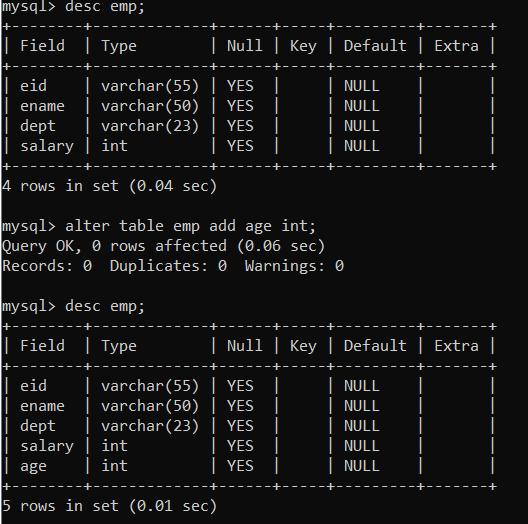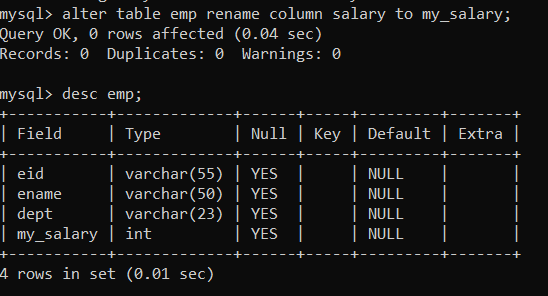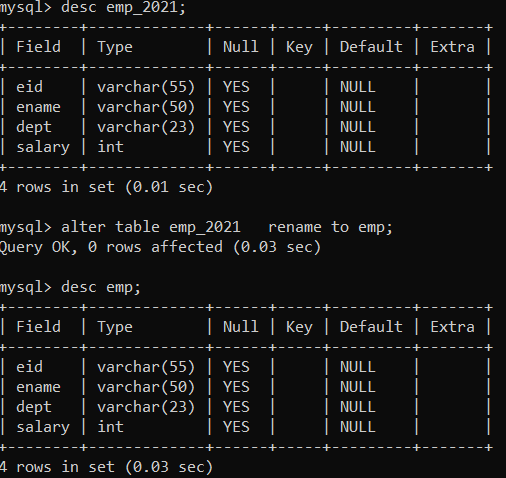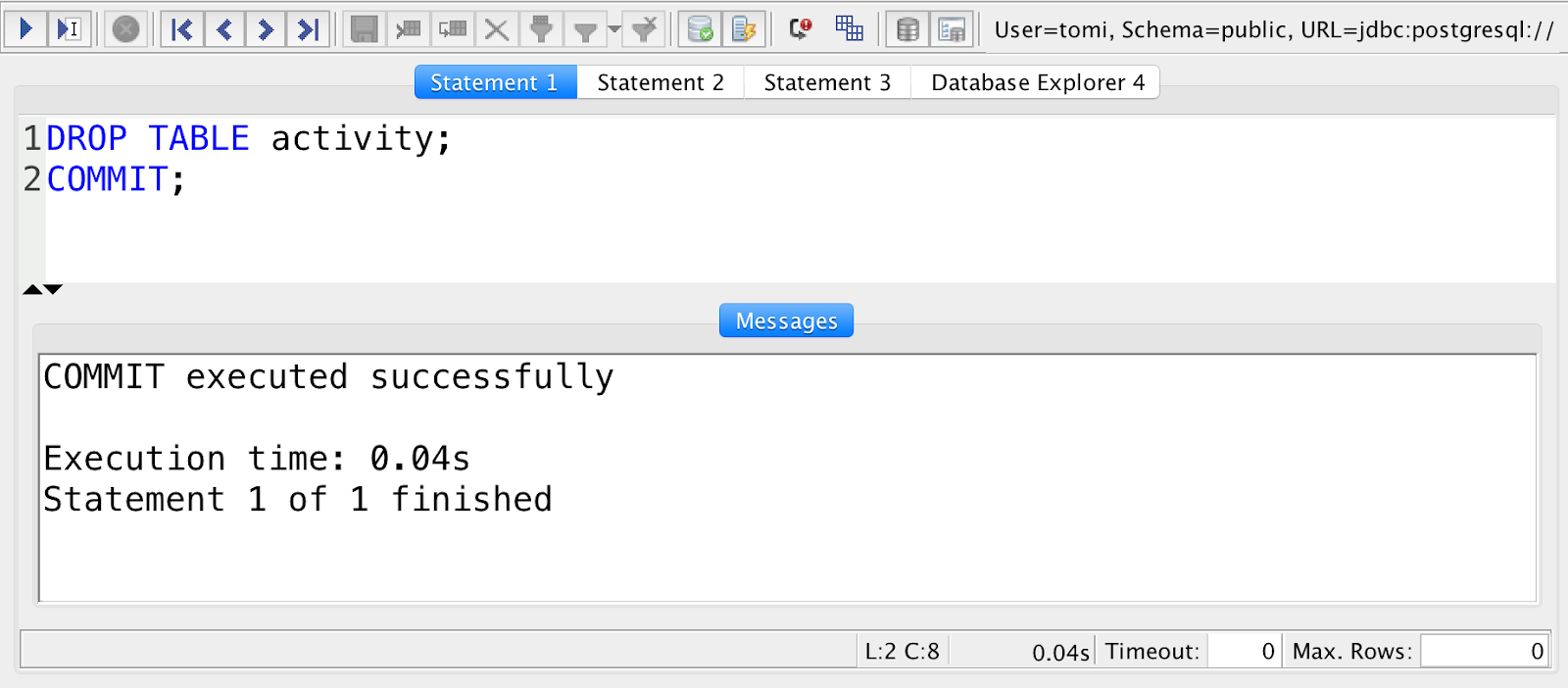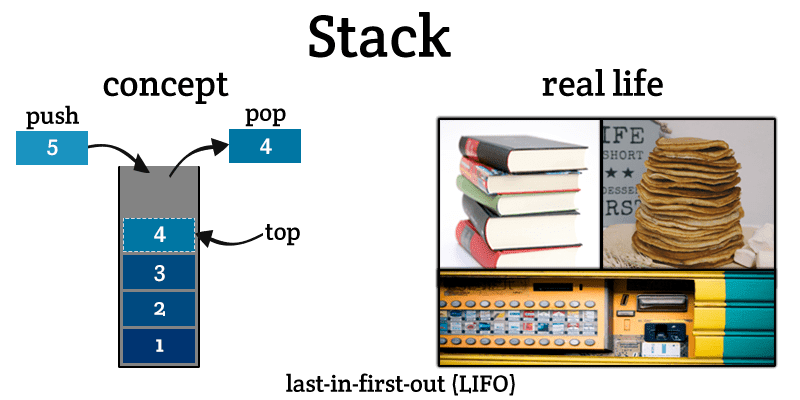How do you select data a table in SQL?
The SELECT statement is used to select data from a database. The data returned is stored in a result table, called the result-set.
The most commonly used SQL command is SELECT statement. It is used to query the database and retrieve selected data that follow the conditions we want.
In simple words, we can say that the select statement used to query or retrieve data from a table in the database.
Select table syntax:
select table output:

SQL SELECT COUNT
The SQL COUNT() is a function that returns the number of records of the table in the output. This function is used with the SQL SELECT statement
Let's take a simple example: If you have a record of the voters in the selected area and want to count the number of voters, then it is very difficult to do it manually, but you can do it easily by using SQL SELECT COUNT query.
Syntax of Select Count Function in SQL
In the syntax, we have to specify the column's name after the COUNT keyword and the name of the table on which the Count function is to be executed.
select Count table output:
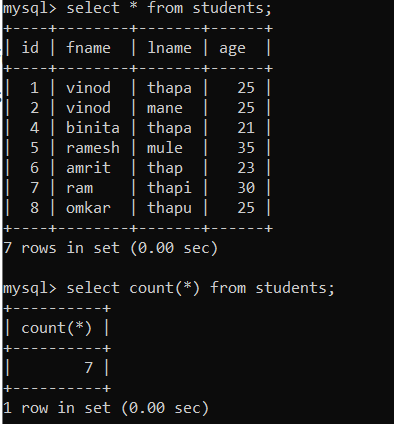
SQL SELECT TOP
The SELECT TOP statement in SQL shows the limited number of records or rows from the database table. The TOP clause in the statement specifies how many rows are returned.
It shows the top N number of rows from the tables in the output. This clause is used when there are thousands of records stored in the database tables.
Syntax of TOP Clause in SQL
select Top table output:
SQL SELECT FIRST
The SQL first() function is used to return the first value of the selected column. Let's see the syntax of sql select first() function:
Select First table syntax:
select First table output:
SQL SELECT LAST
The last() function is used to return the last value of the specified column. Syntax for SQL SELECT LAST() FUNCTION:
You should note that the last() function is only supported in MS Access. But there are ways to get the last record in MySql, SQL Server, Oracle etc. databases.
Select LAST table syntax:
select table output:
SQL SELECT RANDOM
The SQL SELECT RANDOM() function returns the random row. It can be used in online exam to display the random questions.
There are a lot of ways to select a random record or row from a database table. Each database server needs different SQL syntax.
Select RANDOM table syntax:
select RANDOM table output:
SQL Tutorial